Getting Started
For first time use, plug the power cable into the centre port only before turning on the device
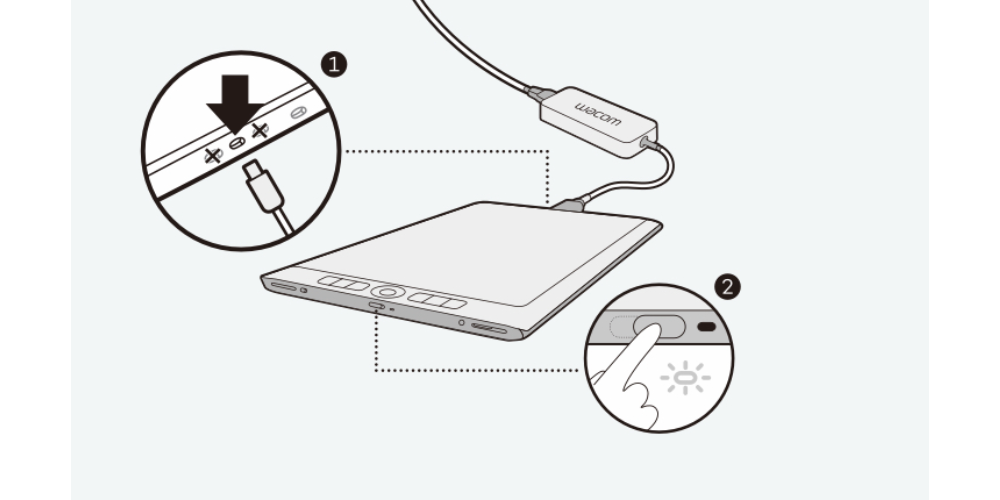

Step 1
Set up Windows 10`

Step 2
Follow the Setup Wizard instructions on the screen

Step 3
Personalize and start creating!
One by Wacom Technical Specifications
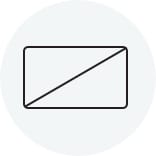
Display size
15.6" and 13.3"

Colour gamut
Up to 85% Adobe RGB (CIE1931)

Pro Pen 2
8192 pressure levels

Resolution
Up to Ultra HD (3840 x 2160)

Productivity
ExpressKeys™, on-screen controls, time-savings settings

Compatibility
Windows (standalone), Windows/Mac (attached)
Product information
Product type
Creative Pen Computer
Global model code
MobileStudio Pro 13: DTHW1321H
MobileStudio Pro 16: DTHW1621H
Product colour
Black
Product dimensions (L x W x H)
MobileStudio Pro 13: 229 x 367 x 17 mm / 14.4 x 9 x 0.7 in
MobileStudio Pro 16: 262 x 418 x 21 mm / 10.2 x 16.5 x 0.8 in
Product weight
MobileStudio Pro 13: 1.44 kg / 3.2 lbs
MobileStudio Pro 16: 2.10 kg / 4.7 lbs
Productivity boosters
ExpressKeys™
Home Button function
Touch Ring
Radial Menu
Precision Mode
Display Toggle
On-screen controls
Dedicated Pan, Scroll, Zoom, Brush size.
Stand included?
MobileStudio Pro 13: Yes (3 position stand with angles 17 / 32 / 44 degrees)
MobileStudio Pro 16: Yes (3 position stand with angles 16 / 30 / 43 degrees)
Security
Kensington® Security Slot for Kensington® MiniSaver™ Mobile Lock, fTPM 2.0
Front/rear camera
5MP Front Camera / 8MP Rear Camera
Sensors
GPS, electronic compass, accelerometer, ambient light, gyro, fingerprint reader
Mic/Speakers
1x Audio-Combo,Dual Microphones/2x 2 W
Memory card slot
1x SDXC card reader
Input voltage
100 to 240 VAC, 50/60 Hz
Output voltage
5V/3A (15W), 20V/5A (100W)
Battery capacity
4630mAh
Battery usage disclaimer
Battery life will vary. It depends on how the products are used and which device settings are selected.
Pen Display Technology
Screen size (measured diagonally)
MobileStudio Pro 13: 33.8 cm / 13.3 in.
MobileStudio Pro 16: 39.6 cm / 15.6 in
Display resolution
MobileStudio Pro 13: WQHD (2560 x 1440)
MobileStudio Pro 16: UHD (3840 x 2160)
Display technology
IPS
Colour depth
16.7 million (8bits)
Aspect ratio
16:9
Pixel pitch
MobileStudio Pro 13: 0.12 (H) x 0.12 (V)
MobileStudio Pro 16: 0.09 (H) x 0.09 (V) mm
Viewing angle
MobileStudio Pro 13: 170 deg. (85/85) H, (85/85) V (typ)
MobileStudio Pro 16: 176 deg. (88/88) H, (88/88) V (typ)
White luminance uniformity
95% (min). Condition: Uniformity compensation: Enable
Brightness
MobileStudio Pro 13: 250 cd/m2(typ)
MobileStudio Pro 16: 310 cd/m2 (Typ)
Response time
MobileStudio Pro 13 : 30 ms
MobileStudio Pro 16 : 25 ms
Active area
MobileStudio Pro 13: 294 x 165 mm / 11.6 x 6.5 in
MobileStudio Pro 16: 346 x 194 mm / 13.6 x 7.6 in
Colour gamut coverage ratio
MobileStudio Pro 13: 82% Adobe RGB (CIE 1931) (typ)
MobileStudio Pro 16: 85% Adobe RGB (CIE 1931) (typ)
Contrast ratio
MobileStudio Pro 13: 800:1 (typ)
MobileStudio Pro 16: 850:1 (typ)
Touch technology
Projected capacitive
Touch capacity
10 fingers
Pen type
Pressure-sensitive, cordless, battery-free
Pen technology
Electromagnetic resonance technology
Pen name
Wacom Pro Pen 2
Pen pressure levels
8192 levels (pen and eraser)
Pen tilt supported
60 degrees
Number of switches
2 side switches
Pen resolution
5080 lpi
Compatibility & Connectivity
System requirements
Windows® 7 or later, Mac OS X 10.12 or later
Hardware requirements
Required PC connectors: USB-C with DisplayPort alternative mode. HDMI or mini DisplayPort with Optional Wacom Link Plus.
Processor
Intel® CoreTM i7-8559U
Graphics
MobileStudio Pro 13″ Intel® Iris™ Plus Graphics 655
MobileStudio Pro 16: NVIDIA® Quadro® P1000
Graphics memory
MobileStudio Pro 13: Not available
MobileStudio Pro 16: 4GB GDDR5
System memory
16GB
Expandable memory
MobileStudio Pro 13: Not available
MobileStudio Pro 16: 1 RAM slot vacant (DDR4-2400 SO-DIMM)
Storage
PCIe Gen3 512GB
(PCIe Gen3x2 M.2 2280 NVMe)
Wireless connectivity
Wi-Fi IEEE 802.11 ac. Bluetooth 5.0
Operating system
Windows 10 Professional
I/O Ports
1 x USB-C : Middle port is USB-C (USB3.1 Gen2)
2 x Thunderbolt3
1 x Audio-combo (Headset)
1 x Standard SD card reader
Input video connector
USB-C (middle port)
Input video signal
USB-C DP ALT Mode
Output video connector
USB-C
Output video signal
USB-C DP ALT Mode
Content and Accessories
What’s Included
- Wacom MobileStudio Pro
- Power cord
- AC power adapter
- Wacom Pro Pen 2 case with 3 replacement nibs (2 x POM nibs, 1 x Felt nib), color rings and nib removal hole
- Pen Holder
- Stand
- Cleaning cloth
- Quick Start Guide (QSG)
- Regulation Sheet
Optional Accessories
- Wireless Bluetooth Keyboard
- Wacom Stand
- Wacom Link Plus
- Wacom Soft Case
- Wacom Color Manager
- Wacom Pro Pen 2
- Wacom Pro Pen 2 slim
- Wacom Pro Pen 3D
- Nibs – standard and felt for Pro Pen 2
- Previous generation pens (Airbrush, Art, Classic, Pro)



