Wacom Intuos and One by Wacom now also work with Chromebook
Bringing the pen tablet into the digital classroom
Wacom Intuos and One by Wacom are now Works With Chromebook certified, taking digital learning to the next level. The realistic digital pen recreates the classroom experience at home. It gives teachers and students the freedom to write, annotate, create, collaborate, study or teach in ways like never before.


Your digital blackboard
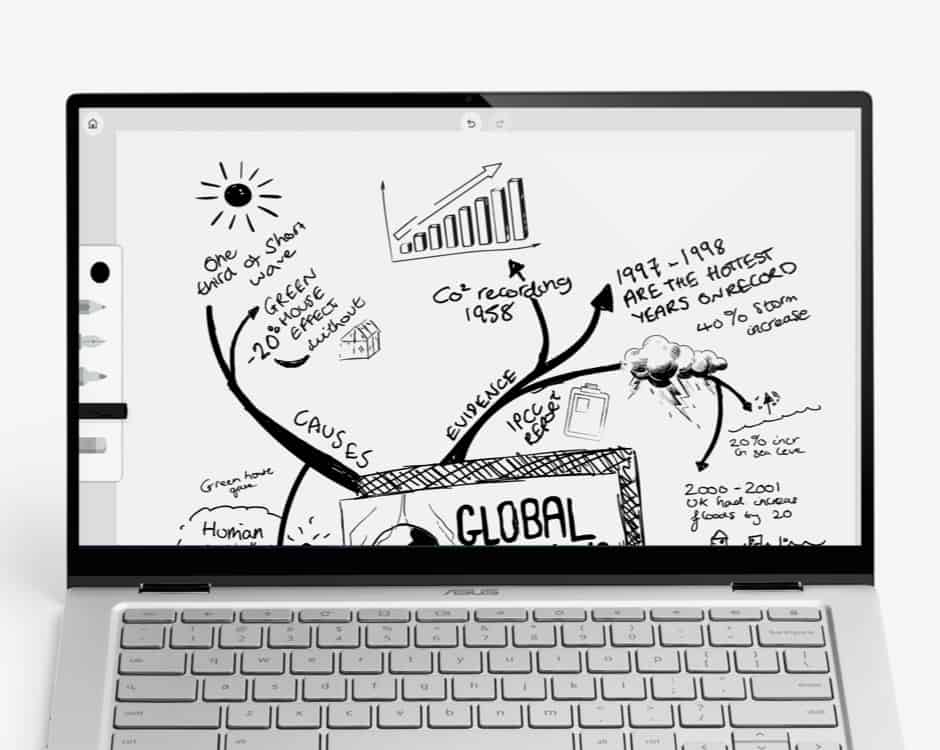
Visualize

Collaborate

Create
Explore inspirational new ways to learn

Put the pen back into studying
Remote and in-class learning really come into their own with a digital pen. The Wacom pen is comfortable, sturdy, accurate, and it feels just like pen on paper. It’s ideal for technical subjects like math and more visual scientific subjects like biology or physiology. Easily sketch abstract shapes, annotate assignments and PDFs, write formulas and equations, and express ideas in ways you can’t with a keyboard. What’s more, handwriting is proven to be better than using keyboards for remembering your work.
Collaborate, interact and share your ideas
As learning shifts to the digital whiteboard, Wacom Intuos* and One by Wacom are now Works With Chromebook certified and allow you to seamlessly collaborate, share work, and interact with other students and teachers more effectively. Plus, thanks to the easy-to-use digital pen tablet and plug-and-play setup, teachers don’t have to change the way they teach, and students can learn just like they did in the classroom.
Pen must be used with the tablet to function with Chrome OS.
*Intuos S and Intuos M models without Bluetooth. Intuos Bluetooth products are tested and confirmed by Wacom to be compatible with Chromebook. ExpressKeys™ support coming later in 2021.
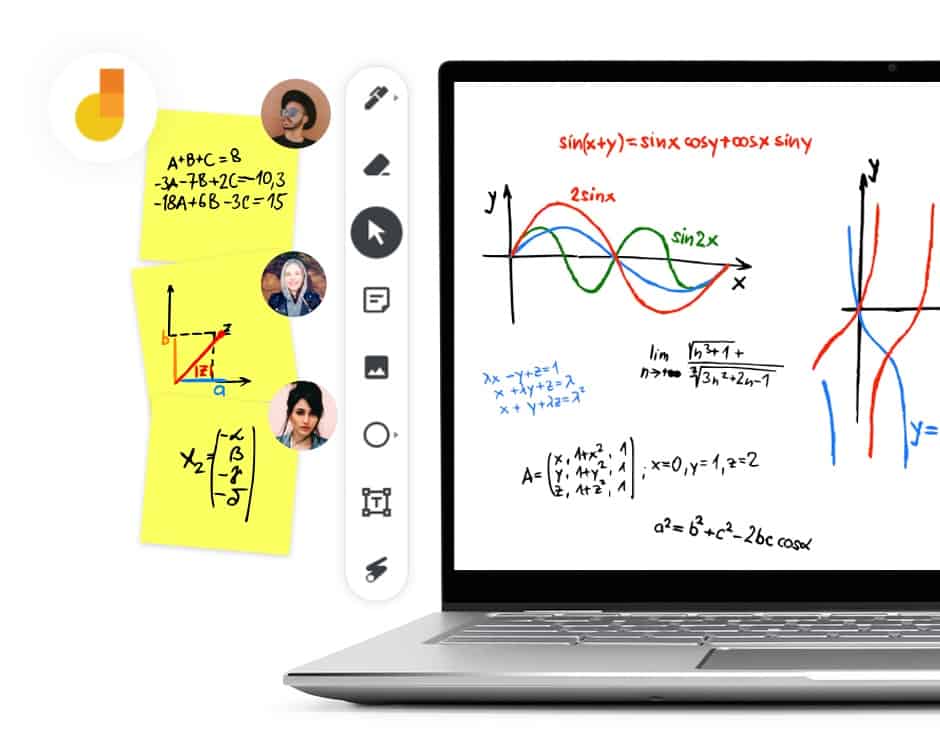

Plug in and you’re good to go
It’s easy to dive right into school work. Simply connect your Wacom to a Chromebook with a plug-in and play USB* and you’re good to go. Without batteries or wires, the pen doesn’t need charging, so it works the moment it touches the pen tablet surface.
*Some Chromebook devices require a USB-C adapter.
Stay focused on the class and each other
Wacom Intuos and One by Wacom make it easy to keep eye contact when on video calls with teachers and students. Simply jot down notes on the pen tablet while looking at the Chromebook screen, so you’re engaged with the class the entire time.

A world of apps at your fingertips

Get the best of Chromebook
Wacom Intuos and One by Wacom are widely compatible with Chromebook. Sketch diagrams with the digital pen tablet and Google Canvas, collaborate with your teacher and classmates on Google Jamboard’s white board, and stay organized, track your progress, take notes and more with Google Keep.

Let your creativity flow
When it comes to nurturing artistic talent and enhancing creative education, the CLIP STUDIO PAINT app has got you covered. It works with One by Wacom, so when inspiration strikes, open your Chromebook, fire up the app, and use the pen tablet to create magic.
Bundled apps specially tailored for education
Gain 3 months complimentary access to great bundled apps specially tailored for education: Collaboard, Explain Everything, KamiApp, Limnu, Pear Deck. All apps enable teachers and students to collaborate and share ideas just as easily as in the classroom.
- 3 months complimentary access to the apps
- Offer valid until November 30, 2021
- Web-based application accessible via browser (Chrome OS, Firefox, Edge, Safari, Opera)
- Valid for Chrome OS, Windows 10, macOS 10.13 or later and Android
- Wacom ID and product registration required

With Collaboard people collaborate in real-time by drawing on the whiteboard, adding sticky notes, documents, images, videos and much more. People visualize their ideas, brainstorm, create mind maps and much more on a shared board.
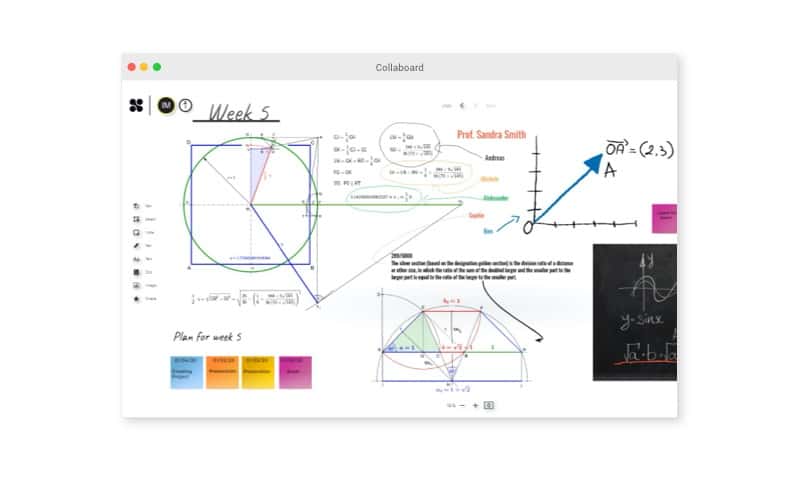

Whether you need to create a presentation or explainer video, guide or task others, explain any topic or design a project, this one’s for you. You can quickly share the results of your thinking with others or collaborate on a project with a group.


Kami transforms any existing document into canvas for expression or an interactive learning experience. Work collaboratively in real-time and ignite creativity with an array of annotation tools accessible with your Wacom pen display and Wacom pen tablet.


Limnu offers a full-featured online whiteboard with the best collaborative drawing surface on the market. People know how to use it because it looks and feels like a physical whiteboard and yet it is fast and fluid with remote participants.
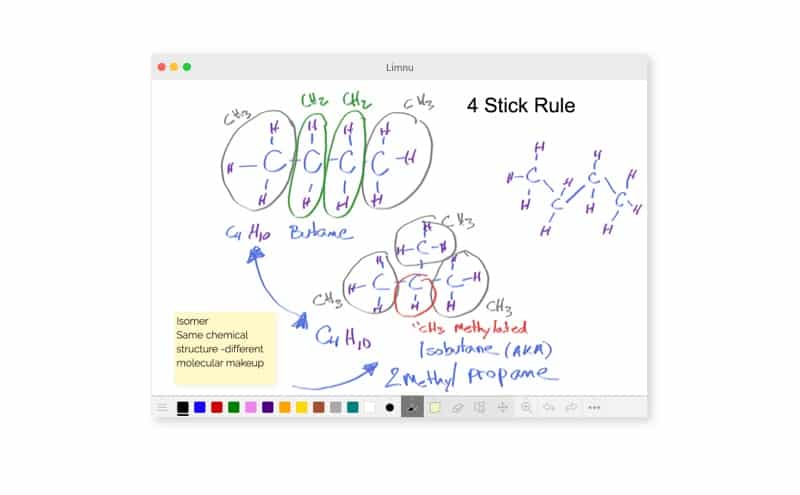

Founded by educators, Pear Deck makes it easy for teachers to build and launch interactive presentations within Google and Microsoft classroom tools, helping students engage with their teacher, classmates, and new ideas, every day.

Safe and secure for peace of mind
Using Wacom Intuos and One by Wacom with Chrome OS means there’s no need to install software or drivers that may interfere with your school’s digital security. No administrator rights are required either. And with no personal data stored, there’s no privacy issues.
Plus, when you register your Wacom device privately, you can take advantage of valuable software packages.





