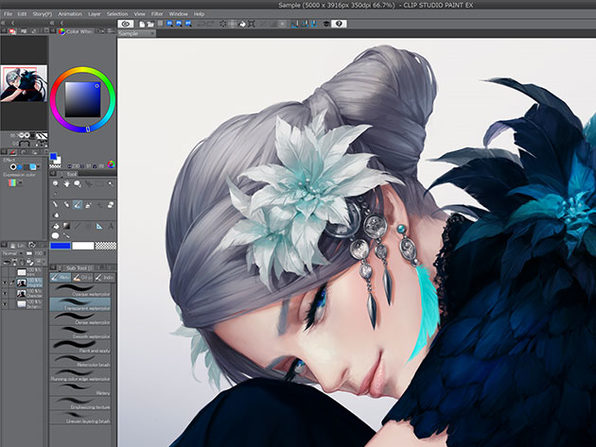Description
Create with unmatched quality and experience a seamless flow with Intuos Pro—the professional’s choice in drawing tablets. Harness the power of decades of industry expertise with Intuos Pro—a tool designed to meet your creative needs with exceptional durability, precision, and efficiency, so you can create professional-grade results. Ergonomically crafted for long hours and trusted by top artists worldwide, Intuos Pro’s redesigned features minimize interruptions, letting you fully immerse in your workflow. This is more than a drawing tablet; it’s the definitive tool for creators who seek the best in quality, consistency, and control.
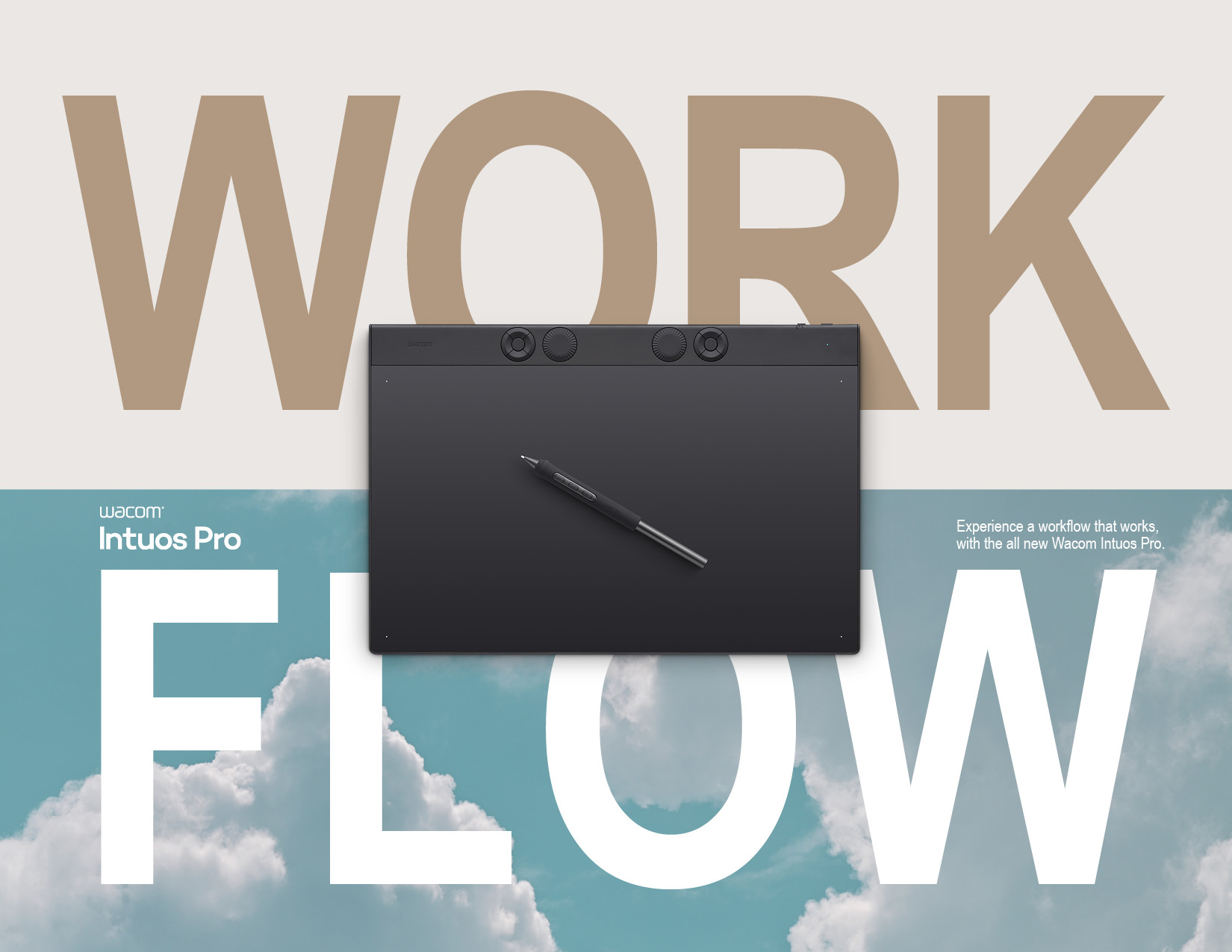

Features
- Pro Pen 3 offers amazing precision, 8192 pressure levels, tilt support & lag-free tracking for smooth, precise strokes; choose slim, straight or flared grip, adjust balance & button layout for precision and comfort
- Speed up and stay in the creative flow with 10 customizable tablet ExpressKeys & 2 mechanical dials conveniently located at the top of the tablet and close to your keyboard for efficiency
- With a versatile 16:9 format perfect for multiple monitors and wide displays; medium size has a large active area with a small footprint 11.4 x 8.1” / 291 x 206 mm
- Measuring 4mm at its thinnest this professional-grade drawing tablet feels like pen-on-paper on your desk, combined with the robust durability of magnesium making it equally suited for your office or life on the go
- Use Intuos Pro with USB or pair wirelessly via Bluetooth to multiple computers with a simple switch
- System Requirements: USB-A or USB-C port, Windows 10 or later/Mac OS 13 or later, Bluetooth for wireless connection to computer/s
Performance, Durability and Portability

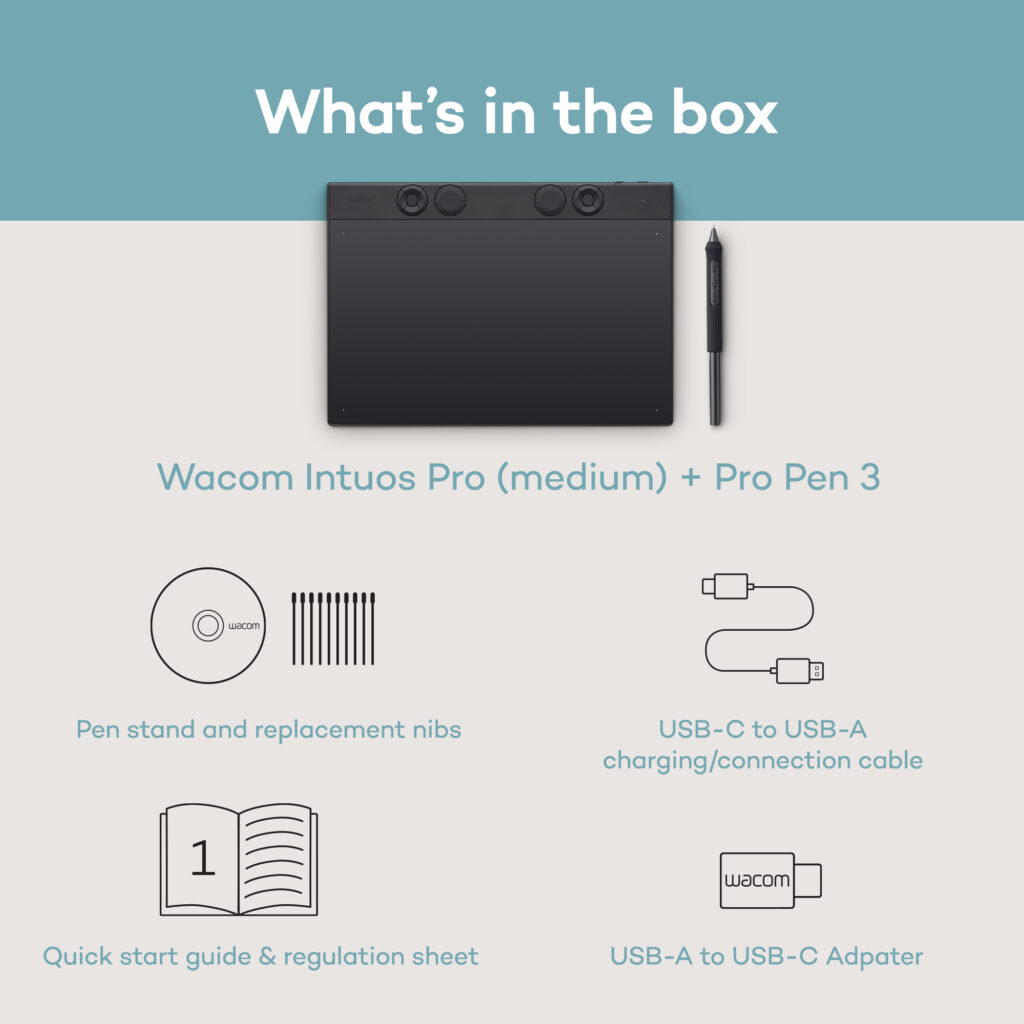
What's Included
- Wacom Intuos Pro tablet
- Wacom Pro Pen 3 with 2 extra grips, 3 extra button plates, and a balance piece
- Pen stand with replacement nibs (5 standard, 3 felt, 2 rubber) & nib removal tool
- USB C-to-A cable
- USB A-to-C adapter
- Quick start guide
- Regulation sheet
Specifications
Tablet Information
Pen Specification
Touch Specification
Other Features
Dimensions And Weight
Ergonomic
System Requirements
USB port, Bluetooth Low Energy for wireless connection. Internet access to download driver* and select downloadable software**.
*Download and installation of driver is required to make product work.
** Wacom ID and product registration required. Agreement to Terms of Use and respective license agreement from bonus software companies required.
System requirements
Windows 10 or later (latest service pack/build)
macOS 13 or later
USB-A port* for Mac, you may require an adaptor to connect to USB-C
Bluetooth® for wireless connection.
Internet connection to download driver* and software
What Is Included
Optional Accessories
Optional Compatible Pens
- Hi-uni DIGITAL for Wacom (CP20206BZ)
- STAEDTLER, Noris digital
- STAEDTLER Noris digital jumbo
- LAMY safari twin pen all black EMR Digital Writing
- LAMY AL-star black EMR Digital Writing
- Dr. Grip Digital for Wacom (CP202A01A/CP202A02A)
- THIRDWAVE Mitsubishi 9800 digitizer pen
- Galaxy S22 Ultra S pen
- King Write MR05
- Kaweco AL SPORT Connect EMR Black
- Prior generation pens (Pro, Classic, Art, Airbrush, Grip)
Optional Accessories
- Wacom Pro Pen 3 (ACP50000DZ)
- Wacom Pro Pen 3 Straight Grip (ACK34801Z)
- Wacom Pro Pen 3 Flare Grip (ACK34802Z)
- Wacom Pro Pen 3 Standard Nibs (ACK24801Z)
- Wacom Pro Pen 3 Felt Nibs (ACK24819Z)
- Wacom Pro Pen 3 Rubber Nibs (ACK253010Z)
- Wacom Texture Sheet Medium – Standard (ACK153212Z)
- Wacom Drawing Glove (ACK4472501Z, ACK4472502Z)
- Wacom Soft Case Medium (ACK52701)
- Wacom One Pen Tablet S/M USB-C to C cable (ACK45006Z)
- Wacom Intuos Pro/ Wacom One Pen Tablet USB-C to A cable (ACK42206)