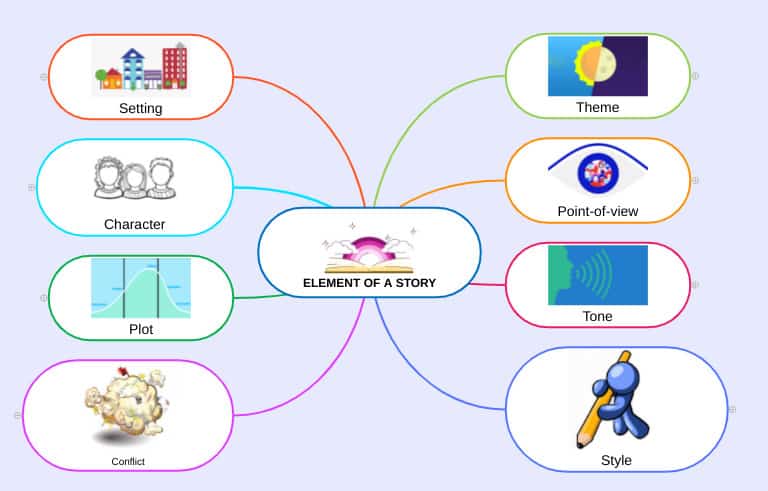Wacom Education Solutions
Creativity for the digital classroom
As leaders in intuitive, easy-to-use digital pen technology, Wacom is helping schools and students keep up with the pace of change. Our products boost collaboration and interaction, creating a classroom feel – even when you’re not in one. Designed to work seamlessly with your IT infrastructure, Wacom pen displays and tablets are proven performers in any learning scenario.
Wacom for K-12 Students & Families

Instill a creative foundation
Enrich the early learning experience with creative digital tools that stimulate hands-on experimentation and foster collaboration, critical-thinking and problem-solving.
Wacom for Higher Education

Unleash your creative potential
Develop your skills and prepare for your creative career with the industry-standard technology used by agencies and studios around the world.
Wacom for Education Professionals

Your partner in creative education
Encourage your students to explore, experiment and express their creativity, while cultivating the critical-thinking and problem-solving skills they’ll rely on for a lifetime.

Academic Pricing Eligibility
Find out how to qualify for academic pricing on select Wacom products
We are pleased to offer discounts on select Wacom products for accredited schools, students, and teachers. If you meet the requirements below, you can look for the ![]() on products with academic pricing when exploring, or shop all academic pricing products here. Note you will be asked to submit your proof of academic status at checkout.
on products with academic pricing when exploring, or shop all academic pricing products here. Note you will be asked to submit your proof of academic status at checkout.
- Students enrolled in or accepted for enrolment in secondary or post-secondary accredited institutions in Canada
- Teachers and instructors at accredited institutions in Canada
- Academic institutions in Canada
Wacom Works with Chromebook
Bringing the pen tablet into the classroom
Wacom Intuos and One by Wacom are now Works With Chromebook certified, taking digital learning to the next level. The realistic digital pen recreates the classroom experience at home. It gives teachers and students the freedom to write, annotate, create, collaborate, study or teach in ways like never before.


Learn with the Tools Creatives Use
Pen to screen with no in-between
Students and teachers in Sheridan College’s Animation Program have experienced the benefit and impact of using Wacom Cintiq displays for their creative development.
“It’s very intuitive, it’s just like drawing on paper…back in the day, you would draw and draw on paper and then shoot it, and wouldn’t even know if it worked. Now you can do a finished scene in an hour. The closer you can get digital to feel like traditional, the better the work.”
Miranda Quesnel, Sheridan College Animation Student